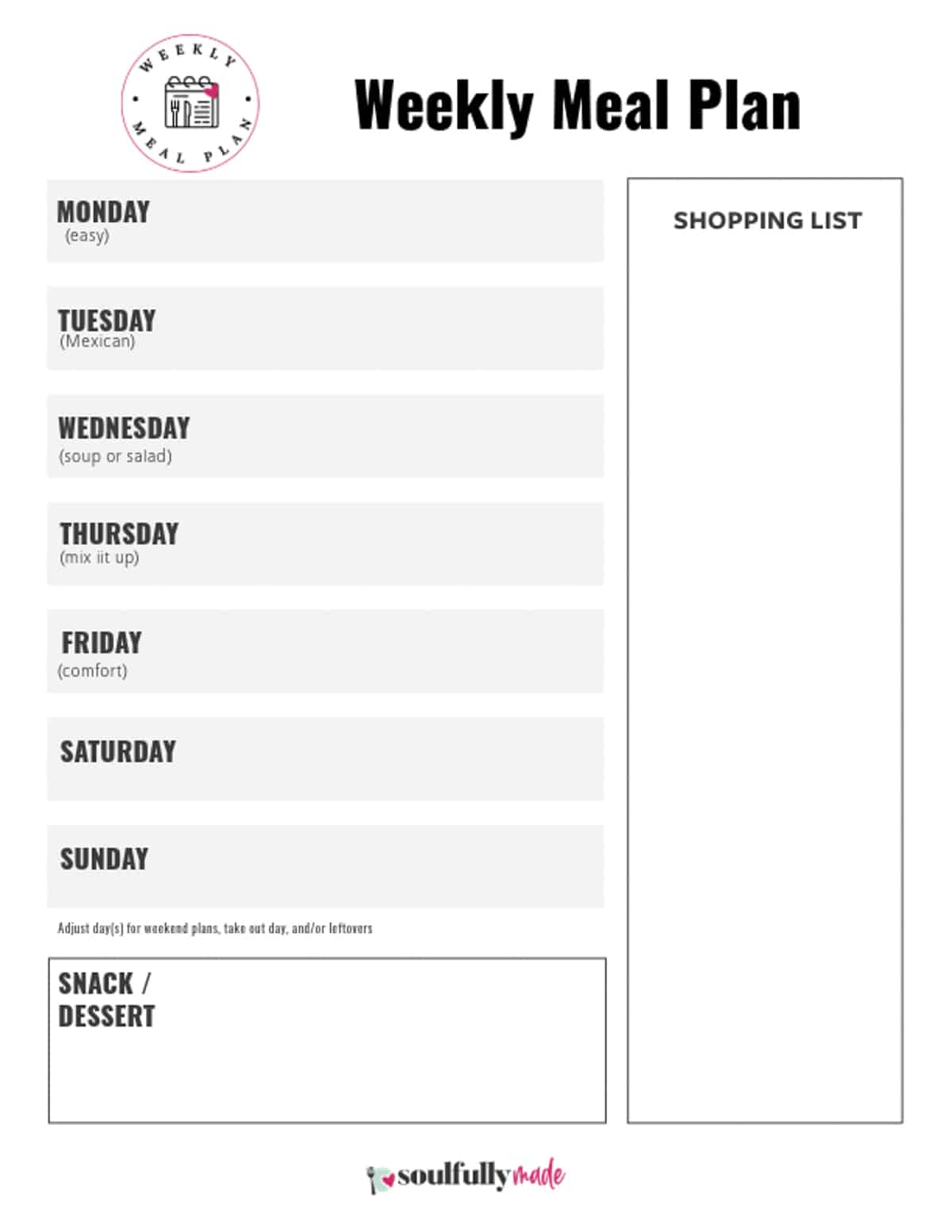This post may contain affiliate links. Please read our disclosure policy.
Dinnertime just got a whole lot easier! Let us take the hassle and stress out of meal planning! Having a plan will save you time and money- there’s no more figuring out what to make each week!
A meal plan frees up time for what’s important- gathering the family around the table to connect, catch up, and create lasting memories.

We share a new meal plan weekly, so check back each week. I will post the plan each Wednesday before the following week’s menu, which starts on Monday. This will give you plenty of time to shop and prep.
How to use the meal plans
Keep in mind the following tips when using these meal plans.
Each meal plan includes a printable guide complete with a place for jotting down a shopping list. I also offer a way to generate a shopping list via my recipe cards.
Print a hard copy
- Print the meal plan to hang on your fridge (For those who love a hard copy)
- You can print each recipe to prepare dinner and make a manual grocery list! Clicking on the name of each recipe on the meal plan will take you directly to that recipe!
- Right-click each link and hit open in a new tab so you have all the recipes open at once. Then, hit the “jump to recipe” button and print off the recipes. There is a check box to check off ingredients you already have. This will make shopping a bit easier.
- OR generate a shopping list from the recipe card– see the instructions below for Adding to Shopping Cart.
Use your device
(for those who would rather not print the list)
- Save the PDF or bookmark this page for handy reference.
- Then use your mobile device or tablet to open each recipe while in the kitchen. Click on each recipe you would like to use to open the post. Scroll or jump to the recipe card. (Use the Cook Mode on the recipe card to keep the device screen from going dark)
- To generate a shopping list from the recipe card. Click on the “Add to Shopping Cart” button for each recipe to which you want items added. Once finished adding all recipes, click the “Go to shopping cart button” on the last recipe you would like to add. There, you will see all the recipes listed. Next, click the shopping cart or buggy icon at the top right of the page. From here, you can edit and customize your shopping list. Then you can print or email the list.
- Keep in mind this list is saved in your browser and may not work in a private browser. When you return, the previous items may still be there, so you can clear your browser or remove old recipes from previous visits.
We’d love to hear from you if you make one of these recipes. I would appreciate it if you could leave a rating and review on the recipe blog post.
If you are looking for blank meal planners, you can find them in our subscriber’s library.
Don’t miss our past meal plans, as well! You’ll also find lots more inspiration for what to add to your menu in our recipe index!
Happy Cooking!

Hungry for more easy, home-cooked, delicious recipes?
Sign up for my free recipe club to get family-friendly recipes in your inbox each week! Find me sharing daily meal-time inspiration on Pinterest, Facebook, and Instagram.
Want to Save this Recipe?
By submitting this form, you consent to receive emails from Soulfully Made.